Sales Tracking has a built-in expense tracker that enables you to track all your business expenses. By using the expense tracking functionality, you get a clearer picture of how your business is doing (revenue vs spending), see expense trends over time, and easily see where you're spending your money.
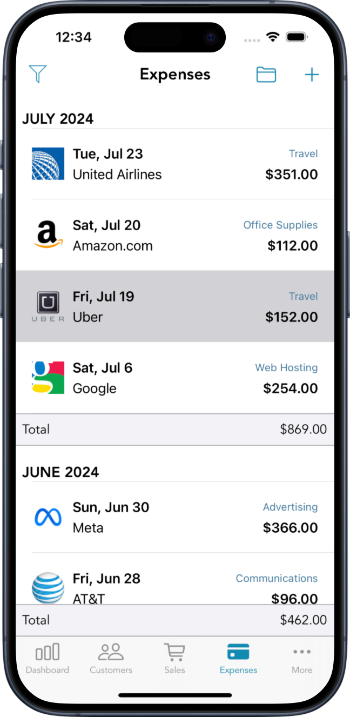
Expense tracking is just as simple as sales tracking. Tap the familiar + button to create a new expense. Every expense must have a Category. You can create categories like Travel, Taxes, Payroll, Fuel, Materials etc. Create as many categories as you like. Categories can be renamed and deleted at any time.
Every expense can also have a Vendor. You can create as many vendors as you like, and even pick from a built-in list of popular vendors like FedEx, Amazon, Apple, Verizon etc. Vendors can also have logos to easily identify your expenses in the list. Vendors can be renamed, edited and deleted at any time.
You can also attach a photo to each expense, which might be the receipt, invoice, signature or other appropriate image.
After entering a few expenses, look under the Dashboard for various reports showing you expenses over time, expenses by category etc. We're working on adding many additional reports, which will make expense tracking even more useful over time.
Just like all the other data in this app, your expenses are synced with our database in the cloud, so they're available on any device you use it on (iPhone, iPad, Web browser).
Note: Expense tracking is a Premium feature and requires a paid subscription.